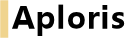Support documents
Aploris for Mac: Short introduction
Aploris for Windows: Short introduction
Aploris documentation online
Videos
Video: How to create a bar/column chart (Mac)
|
|
In this video- Insert a new bar/column chart with Aploris for Mac
- Format chart font
- Configure displayed element variables
- Add and format growth arrow
|
Video: How to create a Mekko chart (Mac)
|
|
In this video- Insert a new Marimekko chart with Aploris for Mac
- Configure axis appearance
- Add and format annotation/data row
- Add delta bridge to Mekko chart
- Configure displayed variables and appearance of labels
|
Video: How to create a Gantt chart/project timeline (Mac)
|
|
In this video- Insert a project timeline/Gantt chart with Aploris for Mac
- Insert Gantt activities and milestones using drag&drop
- Copy and adjust Gantt chart elements
- Add responsibility column
- Adjust timeline appearance (separators, size)
|
Video: How to create a waterfall chart (Windows)
|
|
In this video- Insert new waterfall chart with Aploris for Windows
- Configure flow of waterfall
- Insert sub-total bar
- Add and format annotation data row
- Insert axis break
|
Video: How to create a bubble chart (Windows)
|
|
In this video- Insert new bubble chart with Aploris for Windows
- Cluster bubbles in two groups
- Format chart axes
- Align chart on slide
- Add trend lines for bubble groups
- Configure bubble chart size reference bubble
|
Not finding the information you are looking for? Feel free to contact us