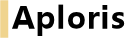
Here we show selected advanced features of Aploris that are not (fully) supported by PowerPoint's integrated charts but frequently required by power users.
Request a trial to try them out now and discover the flexibility of Aploris. To find out how to use these features please refer to the online documentation.
 | Annotation rows | Insert rows of annotation data (data rows) with data that is relevant for the chart but cannot be plotted in the graph area |
 | CAGR columns | Add one or more columns of CAGR (compound annual growth rate) values or other data about the chart series |
 | Growth arrow | Insert growth arrows to indicate a growth or decline with CAGR or percent values |
 | Delta indicators | Delta indicators can be added to highlight the difference between bars or other elements of a graph |
 | Element connectors | Use element connectors to visualize increase or decrease of values or to relate chart values |
 | Error bars/indicators | Error bars or indicators display a range on the value axis that can be configured exactly |
 | Net lines | Use a net line series to display values in relation to bars |
 | Value lines | Add one or more values lines (average lines) to visually compare values |
 | Axis breaks | Use axis breaks to clip a range on an axis when there is a large gap between large and small values |
 | Label variables | Many labels allow choosing between multiple values to display or combining them |
 | Scaled display values | Change the magnitude of displayed values in a chart for better readability without modifying the underlying data |
 | Scatter chart groups | Define groups of elements in scatter and bubble chart for a consistent appearance |
 | Trend lines | Automatically calculated trend lines and custom configured lines can be added to scatter and bubble charts |